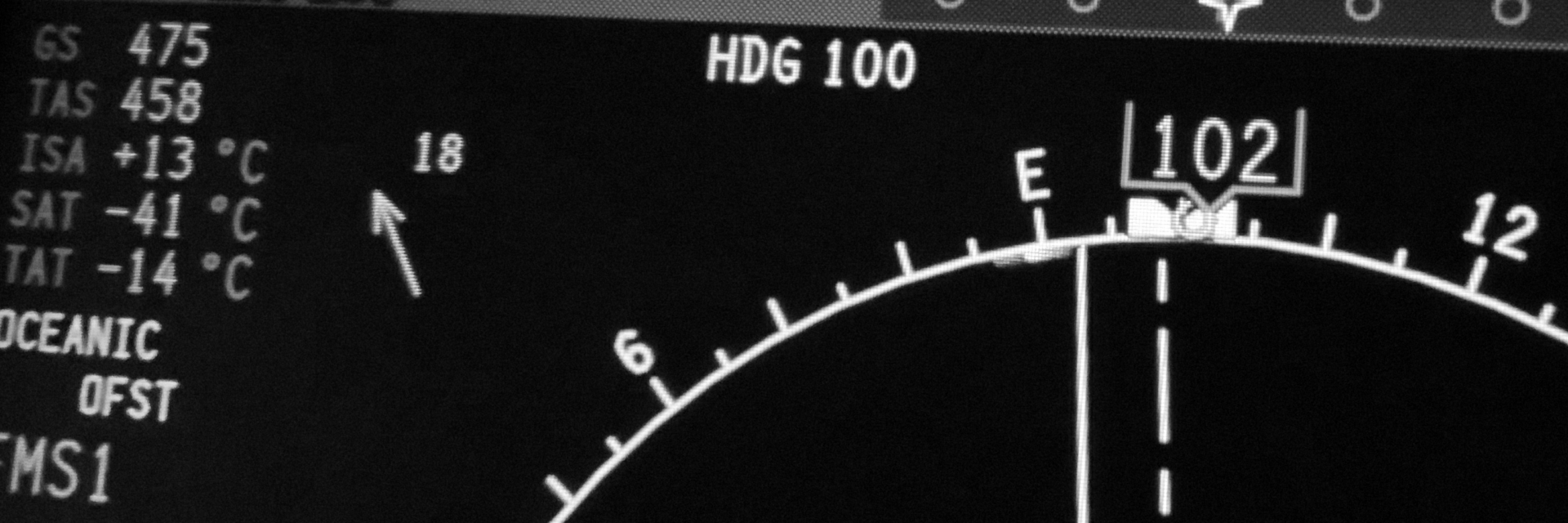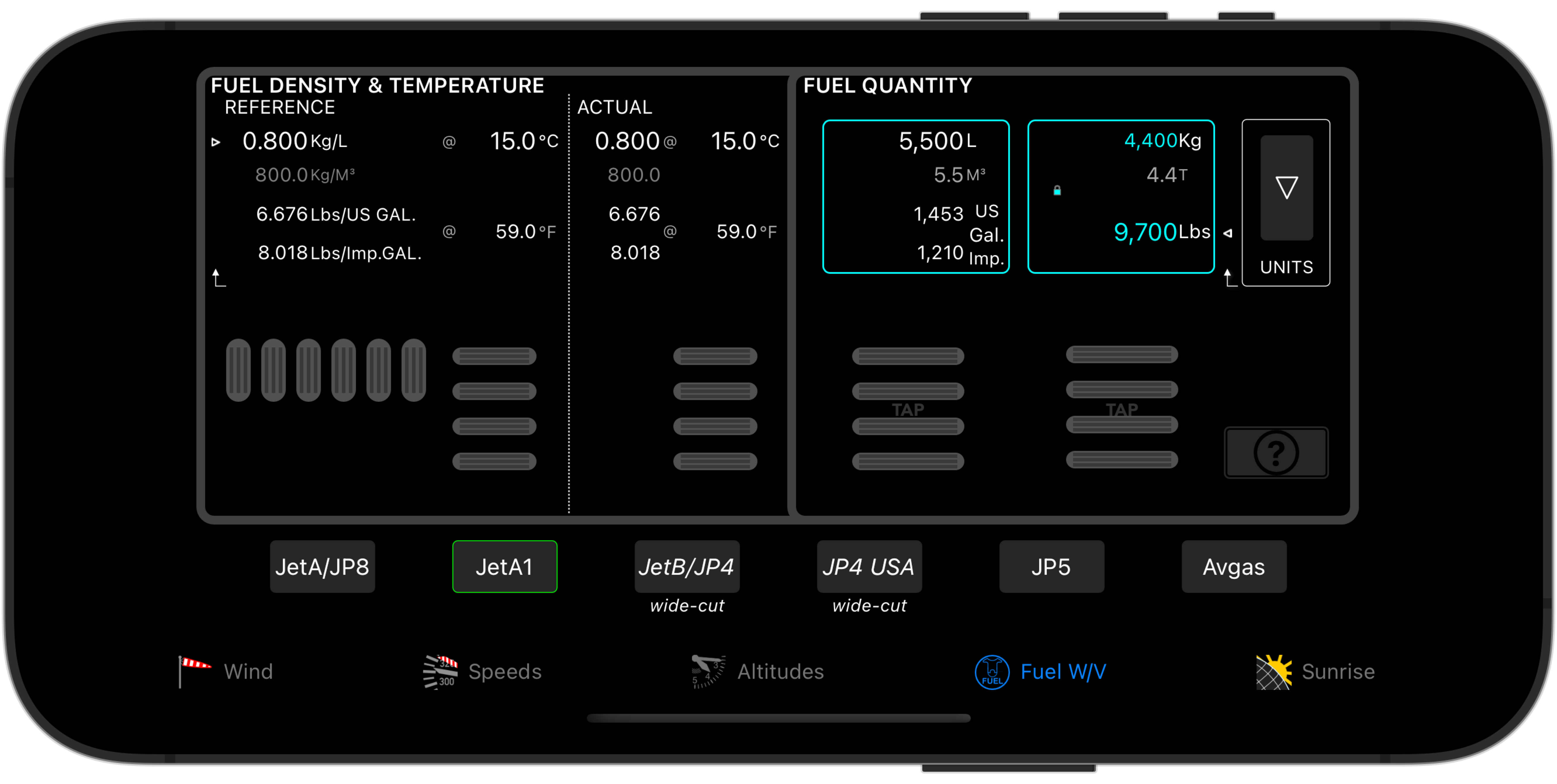
Selecting the fuel to use
E6BJet does weight and volume calculations for JetA/JP8, JetA1, JetB/JP4, JP4(USA), JP5 and Avgas, taking into account the density of each type. (The app also knows the typical freeze point and valid density range for the above types).
Tap the button for the fuel you wish to use. The button outline will change to green to show the fuel type you have selected.
Fuel density changes with temperature, which means that one litre (or gallon or cubic metre) of cold fuel will be heavier than the same volume of warm fuel. E6BJet will preset typical densities and temperatures for your calculations, but also allows you to set actual values.
Using “typical” fuel weights. For refueling calculations, we frequently use rules-of-thumb to determine how much fuel to order, and ignore actual fuel temperature and density. These rules-of-thumb assume a fixed temperature, and use a typical density at that temperature. They provide an approximate result that is often considered sufficiently precise.
For example, for Jet A, if you want to know how many US gallons make 2000 Lbs., one rule of thumb says to remove the last digit from 2000, giving 200. Then take half of that, giving 100. Add the two together, giving 300. 300 US gallons is the answer. This particular rule-of-thumb assumes fuel temperature to be 15 Celsius, and to have a density of 6.67 Lbs per gallon.
E6BJet presets “typical” density and temperature values for each fuel type, so that you can quickly make approximate volume and weight calculations. Simply select the fuel type, and then change either the volume, or the weight, and see the other value update.
Weight and volume thumbwheels increase/decrease values in increments of 1000. Tapping their thumbwheels changes the increment to 1. Tapping again reverts to increments of 1000.
Using precise density and temperature. Fuel densities can vary significantly across geographical locations, as well as seasonally, and may well be different from one refinery to another for the same fuel type. Ultimately, your aircraftʼs range depends on the weight of the fuel rather than the volume. If you wish to make more accurate calculations of volume and weight for a specific type of fuel, you will need some additional information from the fuel provider.
If given the actual density. Some fuel providers will give you the actual fuel temperature, and the actual density of the fuel at that temperature.
Simply dial in the actual temperature as the first step – then dial in the actual density (use the reference density thumbwheel for this).
Now change either weight or volume, and the other value will update.
If given the reference density and temperature. Other fuel providers have available the density of the fuel at some reference temperature, and the actual fuel temperature.
Dial in the reference density, the reference temperature, and then the actual fuel temperature. E6BJet will calculate the actual density of the fuel.
Now change either weight or volume, and the other value will update.
Locking volume or weight for fuel type/temperature/density changes. Changing fuel type, temperature or density will cause recalculation of the volume or the weight, while the other value remains unchanged. A padlock indicates which value will remain locked. Tap inside the cyan frame around weight or volume to choose which value will remain fixed.
Note you can still directly change weight or volume, the lock only applies when changes are made to density or temperature.
Units of measurement
Fuel weight and volume calculations may need to be done using a mix of units. Your aircraft may show fuel quantity in pounds, but you are refueling in a country where density is expressed in Kilograms/Litre, and temperatures in Celsius. E6BJet accommodates this with the help of a “Units” button and arrows.
The Unit arrows are triangles located in the left margin of the display, and to the right of fuel weight. They point to the value that will be modified when a thumbwheel is turned. Tap the “Units” button to cycle through the various combinations available, which are shown below. The unit arrows will move to show your selection.
- Kg / Litre, Celsius, Kilograms
- Kg / Litre, Celsius, Pounds
- Lbs / US gallon, Fahrenheit, Pounds
- Lbs / imperial gallon, Fahrenheit, Pounds
- Lbs / imperial gallon, Fahrenheit, Kilograms
- Lbs / US gallon, Fahrenheit, Kilograms
Conversions. You can also independently convert between pounds and kilograms, between litres, US gallons and imperial gallons, and between degrees Celsius and Fahrenheit. Simply dial in the desired weight, the desired volume, or the desired temperature, and read the corresponding values in the same column.
Click here to return to the home page.