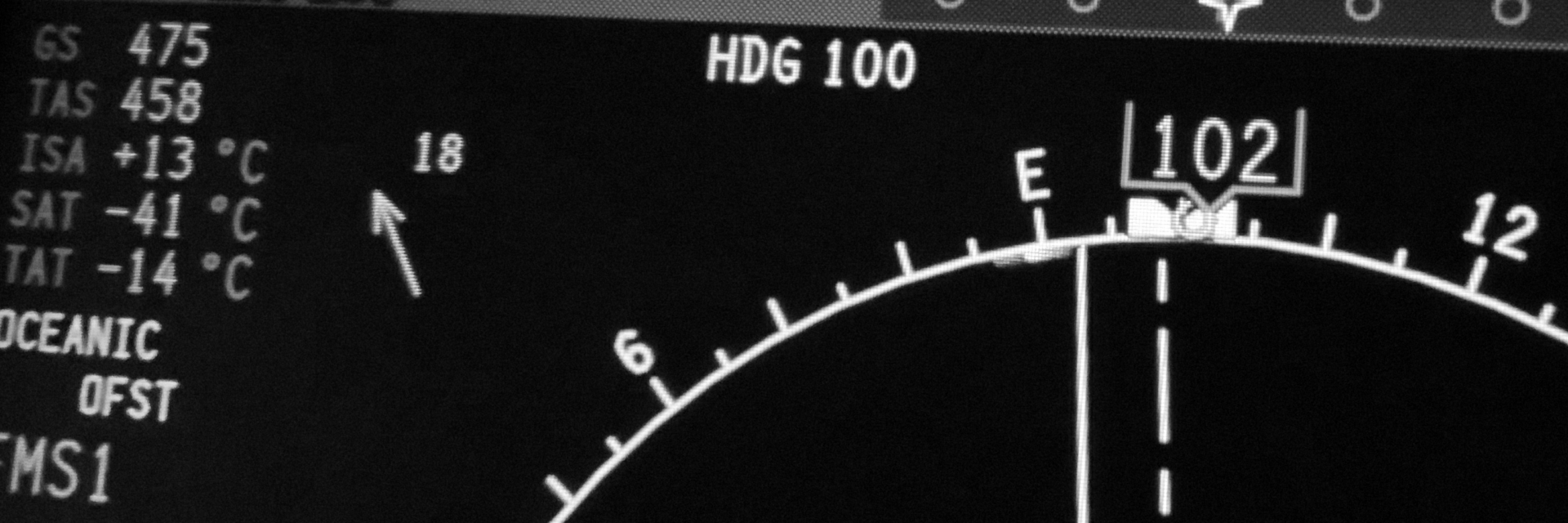We made improvements on the Wind tab.
Thanks to your suggestions, we made the following changes.
- The time thumbwheel now works as one would expect.
Previously, when solving for groundspeed (and heading or track), the time thumbwheel would not update time values unless time was also “locked” for groundspeed changes. The same went for the distance thumbwheel. - The maximum limit for wind speed, 350 knots, is now consistently applied. When solving for wind (direction and speed), combinations of TAS and groundspeed are now limited to those which give a wind speed of 350 knots or less.
Previously it was possible to solve for wind and obtain results of more than 350 knots. But then switching to solve for any other values would prevent any inputs unless the wind speed was first reduced to 350 knots or less.
A note on thumbwheel behaviour.
Most values have hard limits. For example, TAS must be from 0 (or 1) to 2 500 knots, throughout E6BJet. If you attempt to turn the TAS thumbwheel to a value outside this range, it will stop rotating any further, as one would expect, and thereby provide a visual indication that the limit has been reached.
But if you are changing altitude, and doing so might cause the calculated TAS to exceed its limits, then the Altitude thumbwheel will continue to rotate – since the altitude limit has not been reached. But the altitude value will not change anymore, due to the limit on TAS.
In summary, if a thumbwheel can still be turned but its associated value no longer changes, it is because another, related value has reached its limit. If a thumbwheel doesn’t turn anymore, its associated value is now at its limit.
For details, see Calculation limits in the User Guides section.
Cheers!