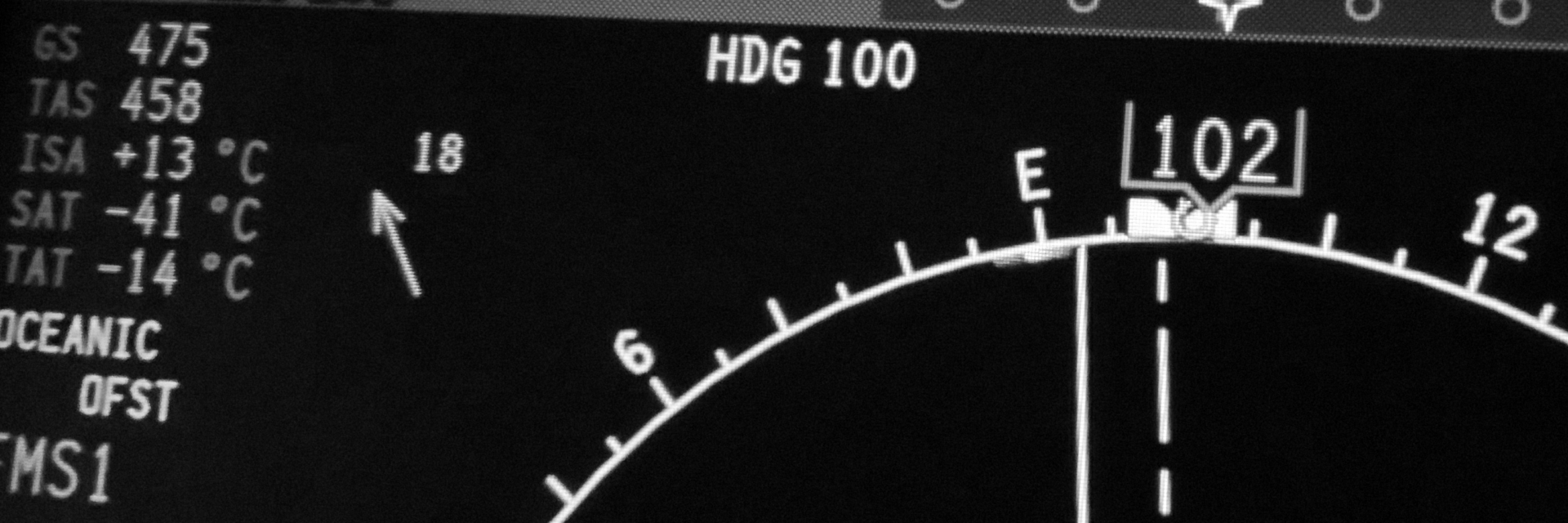Hello,
We are sorry to have to report a problem, with our App no longer able to display barometric altitude, once you have upgraded your device to iOS 17.4 / 17.4.1. We found out about this on April 10, 2024.
No calculations or other functions are affected.
The problem
If you have upgraded to iOS 17.4 or 17.4.1, E6BJet displays dashes in place of device (barometric) altitude and actual sensed pressure, despite display being enabled. Recording of altitude data also no longer takes place, even if it was enabled.
If you are using an older version of iOS, you will not be affected.

Unfortunately, there appears to be no workaround to reenable showing device altitude. We will need to release a new version of E6BJet.
We are targeting the last week of April 2024 for this new release.
[Update – April 12, 2024: there is an indication that the problem will be resolved with iOS 17.5, without any changes to the App needed. However, because we have no way of knowing when iOS 17.5 will be released – it is currently in testing – we will maintain the above target to release our new version. A solution is already implemented and being tested.]
The cause
Display (and optionally recording) of barometric altitude defaults to OFF, in E6BJet (current version 2.50 and older), and must be explicitly enabled in 2 places:
1) in the iOS Settings, under E6BJet, the ‘DISPLAY ALTIMETER DATA if available must be ON;
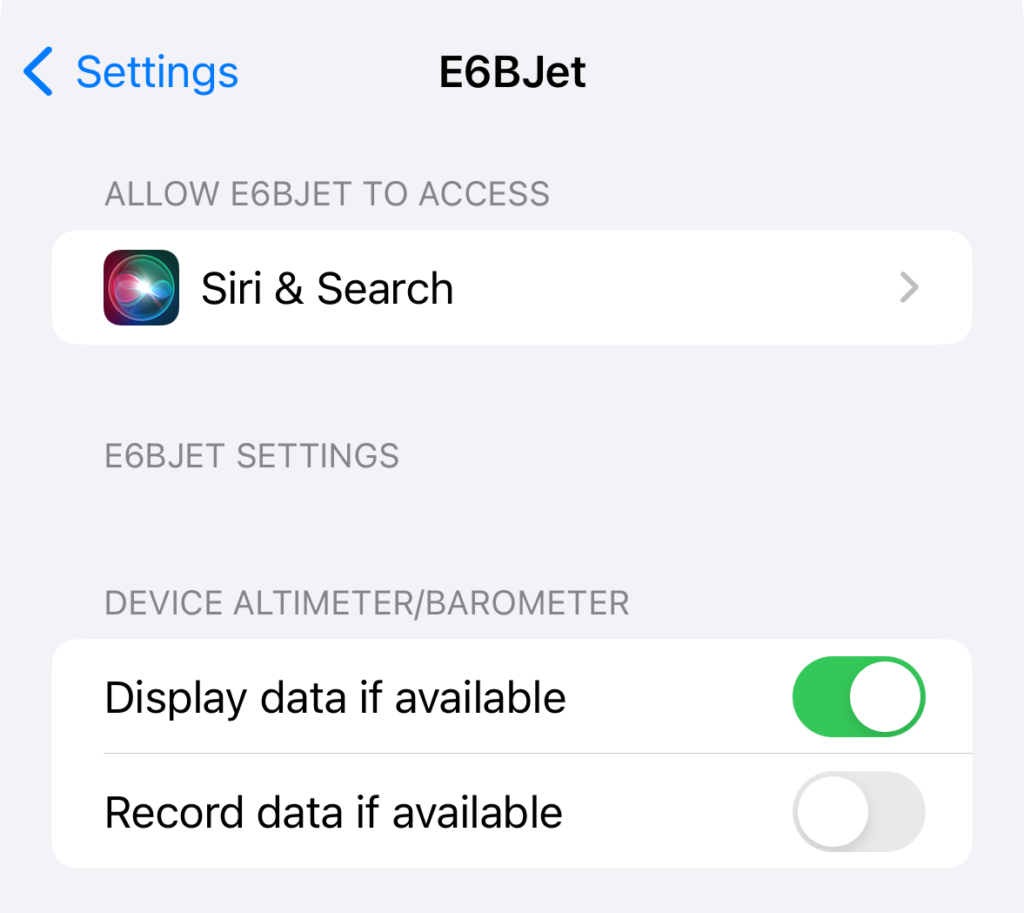
2) in the iOS Settings, under Privacy – Motion and Fitness, Fitness Tracking must also be ON;
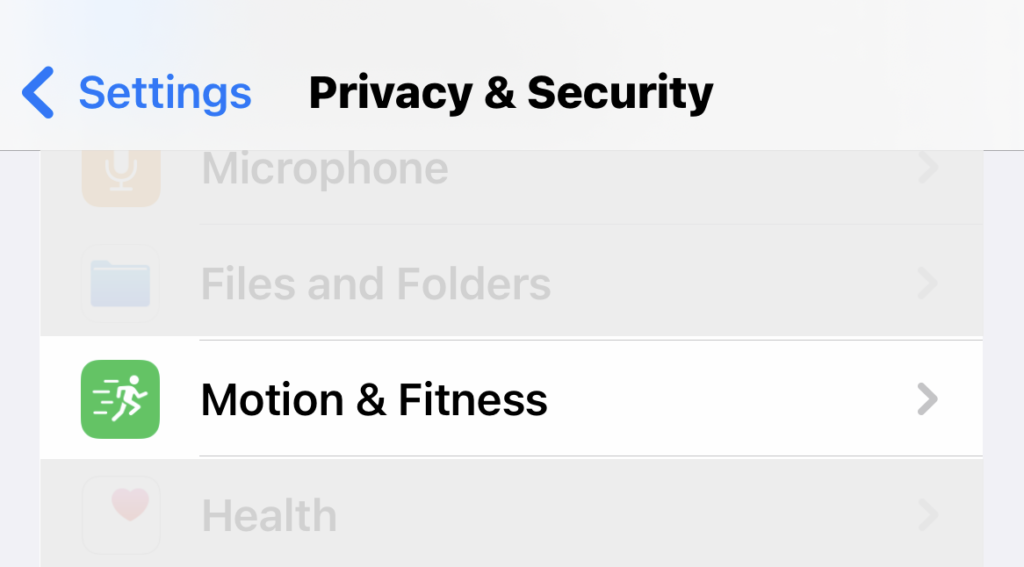
There is a long-standing Apple requirement for all Apps to declare (in the code) that they wish to access device motion information (which includes altitude/barometric data). The intent was that with this declaration, iOS would eventually ask users for consent before motion information is allowed to be displayed for the first time. This is in line with Apple’s commitment to privacy, with which we very much agree.
We included this declaration back in 2021, when we released version 2.10 of E6BJet.
Because we only access altitude, but no other motion information, iOS versions before 17.4 provided the data without asking for consent, as long as users had enabled the Fitness Tracking option under Motion & Fitness. With iOS 17.4 (and 17.4.1), Apple now enforces that users must give consent – via a dialog box – when access to motion is attempted, but unfortunately not when accessing altitude only. So in our case, consent is never asked for, iOS assumes it has been refused, and this results in E6BJet not being able to access device barometric data. When we detect this, we display dashes, instead of altitude and sensed pressure. Recording also won’t occur even if enabled.
We very much regret the inconvenience to our users, and will have this resolved shortly.
Rest assured that E6BJet, in all versions past, present and future, respected and will respect the above settings as well as all other privacy settings. The App has never accessed barometric data unless enabled as described, and will never do so if not enabled.
Regards from the E6BJet crew, and please standby for the new release.