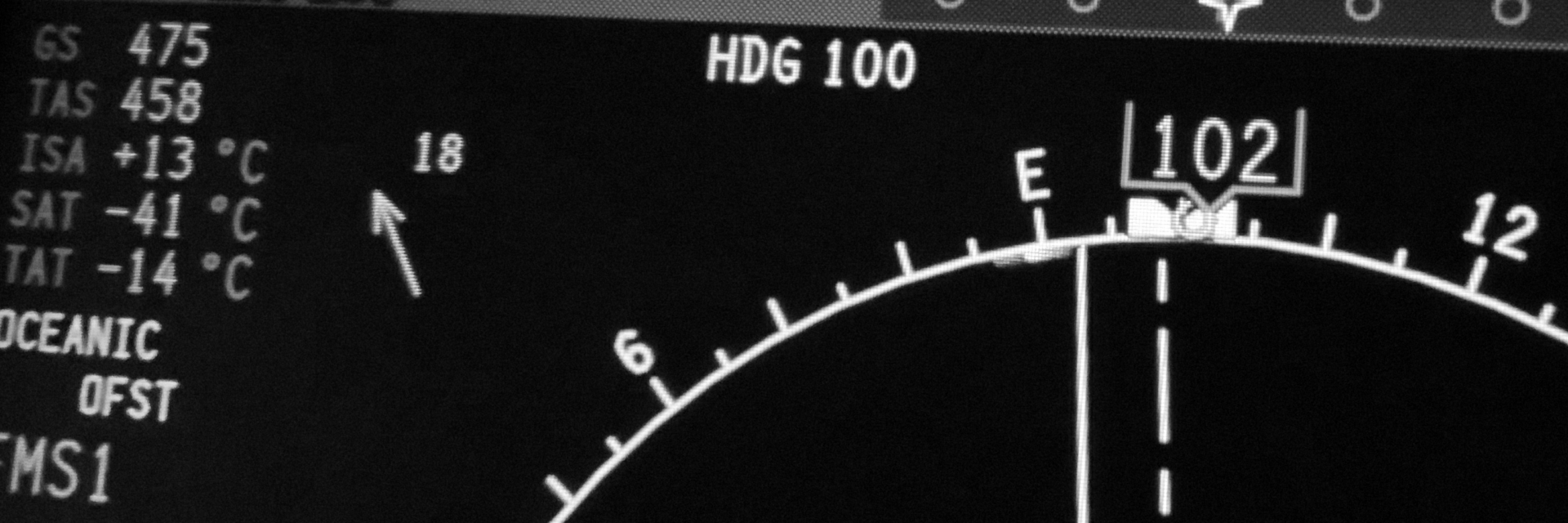We’re glad to announce that the latest version of E6BJet has just been approved by Apple, and will become available in the App Store during the course of today.
This new release adds new features, and restores access to the device altimeter readings, which had stopped displaying for users who upgraded to iOS 17.4 and 17.4.1.
New features added
1) Display of Device Altitude is now enabled by default.
On the Altitudes tab, device altitude is now displayed by default, if your device is equipped with a barometric pressure sensor – which is true for nearly all newer iPhones and iPads.
In earlier versions, you had to launch the Settings App, find the entry for E6BJet, and enable the display (and optionally recording) of device altitude information. By default, these options were turned off, making the features hard to discover.
The first time you switch to the Altitudes tab, you will be prompted once to allow, or deny, access to your Motion & Fitness activity. Allowing this will let E6BJet display readings from the device’s altimeter.
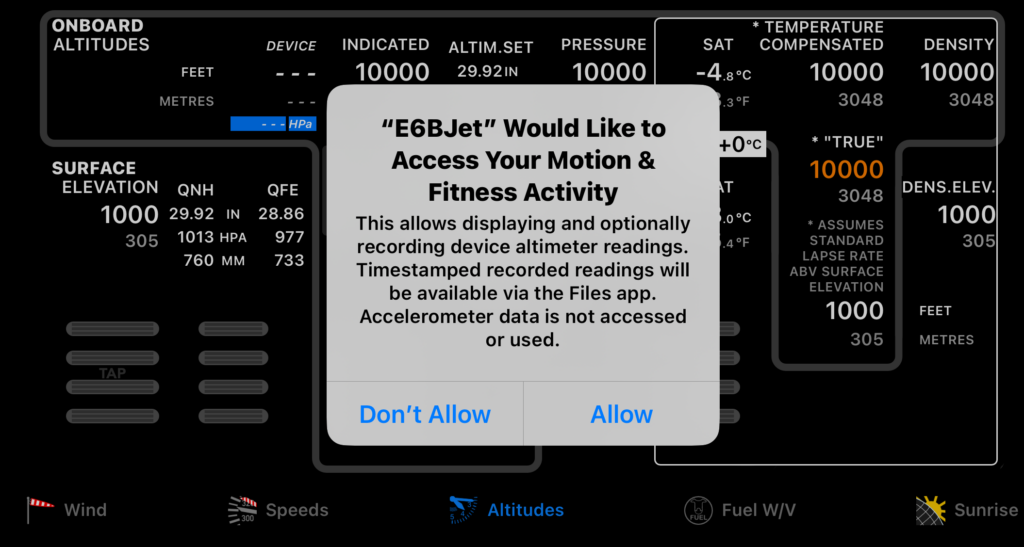
If you do not allow access, device altitude won’t be accessible, and will not be displayed until you grant permission. All other features of E6BJet will continue to work.
You can revoke or grant/reinstate permission for E6BJet to access device altitude at any time, by launching the Settings App, selecting Privacy & Security – Motion & Fitness, and toggling the permission switch for E6BJet.
2) Values now sync across tabs.
True Airspeed, Pressure Altitude and Air Temperature values are needed on several different tabs. Changes to one of these values on one tab now propagate to the other tabs. This gets rid of the need to enter the same value multiple times.
3) Onboarding added with guidance on the use of thumbwheels and locking.
We’ve added a short onboarding, to better let you see – and try – the features the thumbwheels provide for entering values.
The “locking” functionality, which lets you keep a selected value constant, is also described in the onboarding.
4) Temperature can now be adjusted in 0.1-degree increments.
This allows more precise entry of temperatures, and gives more accurate results in calculations that take temperature into account.
Thank you for your feedback and continued support, from the E6BJet Team!